Modified Design Sprint Case Study
House2Home is a e-commerce website
Time:
5 days
5 days
Team:
UX Designer
UX Designer
Tools:
UX Research
Sketches
High fidelity mockup
Prototype
Usability testing
Achieved
Built a prototype and tested in 5 days
Built a prototype and tested in 5 days
House2Home is e-commerce website. It sells home decorations. The solution should have been designed as a website. It took me about one week to complete the whole process of:
- understanding the problem;
- creating the solution;
- testing it;
Problem
Majority of customers have just moved into new apartments, and they want to decorate their spaces based on their taste but they don’t feel confident doing it on their own. Customers often know the look they want, but they don’t know how to choose the right items to achieve desired results.
Solution
As a solution I want to offer the customers pre-designed kits to take the guesswork out of decorating and to safe their time. And to give an option to apply the products on the photo of their room.
Timeline
Day 1
Day 1
Understanding the problem/ Mapping
Day 2
Day 2
Sketching the solution
Day 3
Day 3
Deciding and creating the storyboard
Day 4
Day 4
Prototyping the solution
Day 5
Day 5
Testing
Day 1
Understand/Map
Understand/Map
Based on the given brief about the project - main frustrations of the users are:
Users know what "look" they want, but they don’t know what to buy to achieve it in their apartments.
Users see lots of small items they like, but never buy them because they don’t know if they will look good together in their space.
The photos of inspiration they save frequently include more decorative things than they could possibly afford. How can they achieve a similar look on a budget?
“
I find lots of cool little items that like, but I never know of they’ll all look good together in the same room until I buy them. Usually, I get overwhelmed and end up not buying anything
“
So many items look great in the stages photos - but will they look good in my living room? You don’t really know until you order them and see how they look in the space
Map of the possible solution of the problem
1
2
3
4
5
User applies the filter of their preferred style and budget
Chooses one of the pre-designed kits
Uploads a photo of their apartment
Applies the chosen items on the photo
Checks out
Day 2
Sketching
Sketching
Findings from the lightning demo:
This is an exercise to inspire with products or services that can be used as inspiration for the concepts in the next phases of the design sprint.
Sketching the key screens
1.Screen where user can upload the photo of their room;

2.Add real measurements of the room;


3.Drag items to the photo to see how it would look like in a real life;
Day 3
Deciding and creating the storyboard
Deciding and creating the storyboard
When users select the kit they want, they arrive on a page where they can upload the photo of their room.

3
Storyboard starts with the Hero page with the steps to follow, which are: 1.Choose the pre-designed kits 2.Upload a photo of the room 3.Apply the products on the photo;

1
Next, user can browse the pre-designed kits by style.

4
Window with the information about the products in the bag.

2
5
Checkout page.

Day 4
Prototyping
Prototyping
Day 5
Testing
Testing
Task for usability test: To buy 4-5 items in one style.
Usability test questions:
Usability test questions:
- Do the participants want to buy pre-designed kits?
- How do they feel about uploading the photo of their room?
- How clear the instructions for uploading the photo?
- Would they like the idea about applying the products on their photo?
Usability test outcome


Issue:
- Some participants missed the instruction on this page, and they were not sure how to add real measurements.
Solution:
- To show examples of the photos that the user should upload (it has to be taken from particular angle);
- To move the instruction on the top and to make it more eye catching, so the users will not miss it;

Issue:
- On hero screen it was clear to the most participants, that they need to buy one of the pre-designed kits.
- Still some participants missed the given message.
Solution:
- On hero page to put the clear image with the text in wight or black color;
- To shorten the text, to make it succinct;

Main screen
It was clear where to drag the items to apply on the photo.


Pop-up window for adding the real measurements of their room
User can drag the chosen item on the photo of their real room

Issue:
To the some participants it was unexpected to see “upload your photo” grey image right after clicking on the chosen kit.
To the some participants it was unexpected to see “upload your photo” grey image right after clicking on the chosen kit.
Solution:
- To put the images of the products first;
- To offer the “upload your photo” feature as an option, to design it as a separate button;

User is sent to this page after choosing the kit
Conclusion
The design sprint process helped to stay focused on finding the solution and validating that solution. Difficult parts were:
During this project I learned to work within the given time frames, and the importance of the brainstorming exercises.
- To design the hero page, to make the message and CTA clear to the users;
- To explain the value of applying the products on the photo of their room;
- To make clear instructions for uploading their photo;
During this project I learned to work within the given time frames, and the importance of the brainstorming exercises.
Other UX Projects